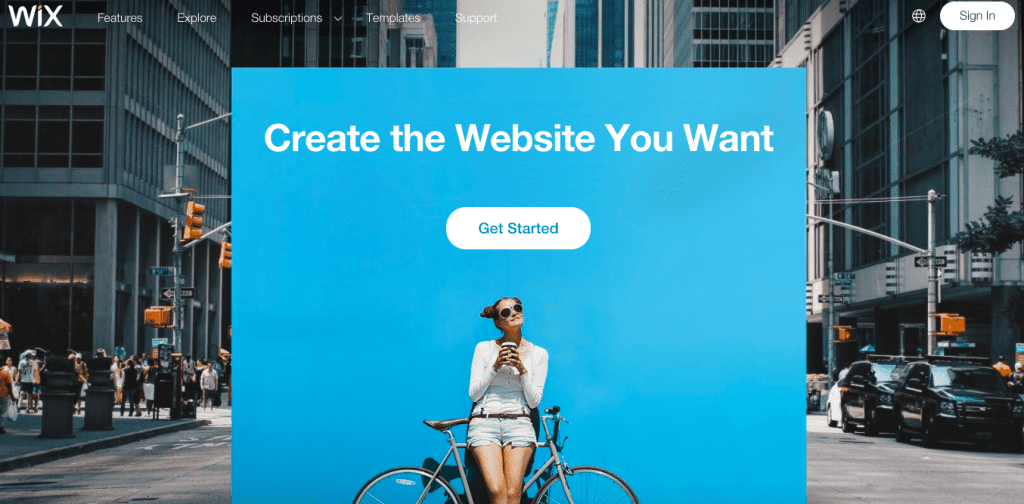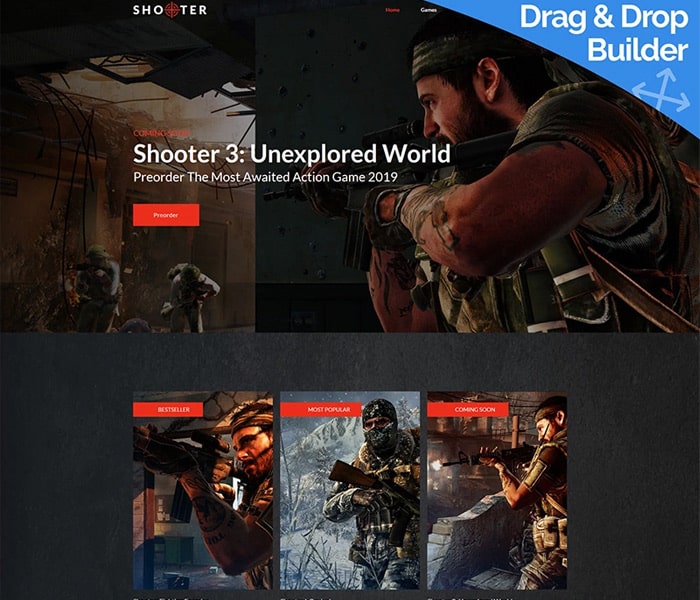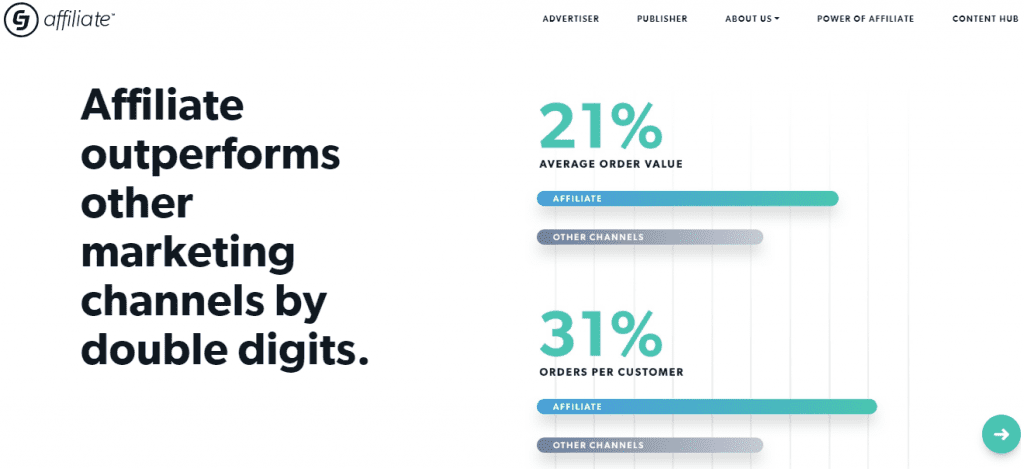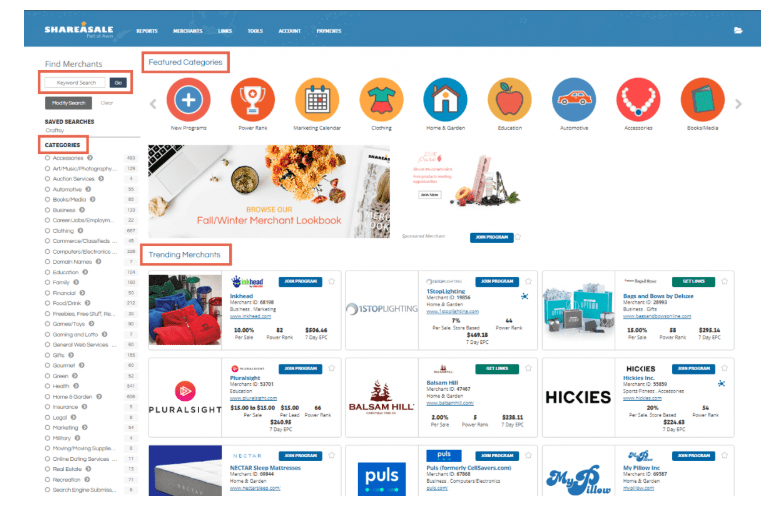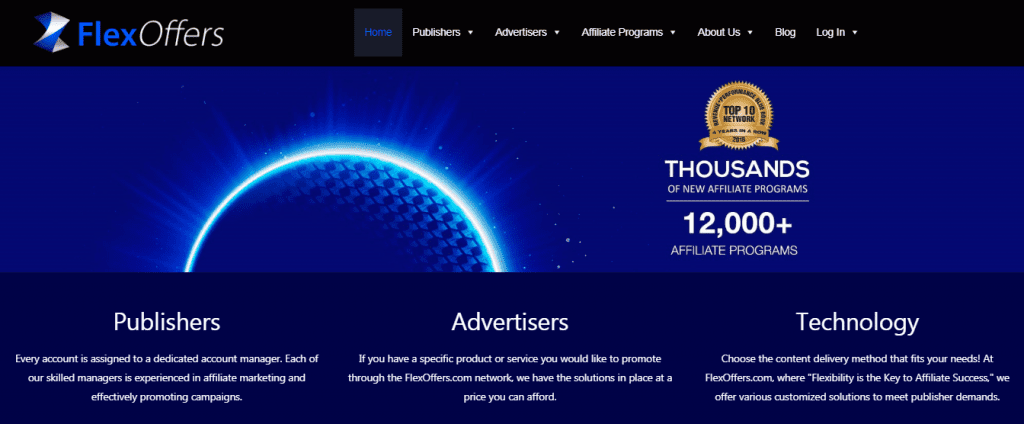Starting your very first blog will be a different experience than you’ve ever had before. Think of it in terms of learning to ride a bike. Some take very little prompting and make little to no mistakes before they begin sailing down the road. Others fall hundreds of times before they’re able to ride. Many others need a little push from behind and some guidance from a friendly hand, helping to keep them steady until they can handle biking for themselves. But everyone who learns to ride a bike never forgets.
But never forgetting how to ride a bike is not enough to allow you to make a career out of it. There’s a lot of competition there because everyone who’s ever learned to ride will be able to do so forever, so there’s nothing remarkable about that particular skillset. You can stand out, however, if you take your biking skills to the next level.
Perhaps you’ll take up racing, working to improve your speed and participating in weekly races. Others might learn to do tricks and extreme BMX stunts. These bikers are able to take their skill and make something out of them, earning money for their trade and effectively keeping up or beating the competition.
Blogging has a lot of similarities to this common pastime. Most bloggers can learn to write fairly easily, perhaps stumbling and falling over a few difficult patches here and there until they get the hang of it. Then, they can sail along fairly smoothly for awhile with a couple of hundred followers, but it’s hardly a career. Moreover, if they hit roadblocks, such as issues with ranking, lack of motivation, and other things that get in the way of a successful blog, they’ll be thrown from their seat, and will have to do some repair work to fix their platform.
Other bloggers are like professional bikers who take their talent and love of the activity to the next level. These bloggers practice and enhance their talents, developing new niches, unique catchphrases, trendy blog posts, and hot products that fly off their virtual shelves. They’ve learned to make a career out of it.
Most first time bloggers jump into the practice hoping to immediately be like the latter class of bloggers, but that’s rarely reality. The majority of successful bloggers today didn’t make it big quickly, nor did they make it big with their first blog. Oftentimes, they had to change niches, tactics, and writing styles, just to get noticed.
This shouldn’t discourage you, however. In fact, it should encourage you to know that the most successful of bloggers started where you are today. As they worked to build their fame and enhance their craft, here are some of the tips they employed.
1. Choose a Niche
Most blogs only perform well if they’re written on a specific niche. Home crafts, cooking, marketing, blogging, exercise—it doesn’t matter which niche you choose as long as you choose something you’re an authority on. Blogs that speak in generalizations or cover a random group of topics are hard to classify, and therefore find it difficult to stand out.
This is because people who read blogs are looking for experts on a specific topic. Someone who spends time covering a hundred different topics doesn’t have enough time or energy to become an expert on anything. People read blogs because they find the author credible, and blogs that don’t hone in on a certain niche will lack that authoritative aspect that’s important for impressing visitors.
2. Choose a Good Name and Domain
The name of a good blog is more important than many bloggers realize, as is the domain name. The best blog names are memorable, uncomplicated, reflect the tone and message of your blog, and appeal to your target audience. You might come up with some good name ideas by considering the names of blogs you like. Obviously, you won’t want to use the same name, but it will help you analyze your target audience and choose something that pairs well with your industry.
Your domain name is almost as important as the name of your blog. Many people choose to use their name in the domain, but that’s generally a big no-no unless you’re already well known. When you’re starting out, it’s best to choose a domain name that reflects the title of your blog as well as a keyword that users may search when looking for content that your blog offers.
3. Know Your Target Audience
The first rule of writing is always that you must write to your audience. That’s an essential part of your blog taking off. It’s your readers that will keep you in business, but if you ignore them, you’ll struggle to appeal to any readers.
One of the best ways to understand your target audience is to study blogs in your industry. From there, you’ll see the kinds of information your target audience reads, what problems they want solved, what style of writing they respond to, and what articles haven’t been written in your industry.
4. Overcome Your Fear
For most beginning bloggers, it takes quite a while for them to get up the nerve to write their first blog post. Fear of failure, rejection, and mediocrity keep some of the best writers from beginning their dream.
The word fear must be moved from your vocabulary. If you indulge in your fears, they’ll keep you from achieving your blogging dreams, and therefore hinder your success in this area. You have to learn to face your fears and hurdle your challenges to begin blogging.
Tackle your fears head on. If you’re afraid of choosing a bad topic, do some research to find blog ideas that have performed well in the past. If you’re afraid of engaging on social media, make that the first thing you do every morning until you get used to the practice. Pretty soon, you’ll discover that there’s nothing to be afraid of with your blogging career.
5. Decide on a Stellar First Topic
The first blog post is arguably the most important. It doesn’t necessarily seal your fate as a good or bad blogger, but it can impact readers first impression of you.
It’s tempting to settle on a mediocre idea. Self-conscious writers will hem and haw over a variety of ideas, trying to choose the perfect topic. Overly confident writers might choose the first topic that comes into their head without a second thought. Successful bloggers take time to brainstorm and thoroughly consider their options before diving in. These topics tend to be better developed and focused, which leads to a much better first impression.
6. Improve Your Writing
Anyone can start a blog, which makes many people think that anyone can also write. But amateur writing won’t cut it in today’s competitive market. Despite what you thought in your high school English class, the world does care about complete sentences, punctuation, and capitalization.
Even more than that, they want sentences that flow, paragraphs that stay focused, organization that carries you through the post, and content that adds value. Furthermore, it’s always wise to include links to authority websites and use quotes where relevant.
If you’re not a naturally good writer, this doesn’t mean you can’t be a blogger. Like riding a bike, good writing can be learned, but it must be practiced, and you should avoid publishing anything online until someone besides your mom has read your article and approves. Good writing is imperative to building a loyal readership and getting recurring visitors, not to mention building links to your website to help it perform better in organic search results, which brings more visitors to your blog.
7. Focus On Design
Just as your blog needs a niche to stand out among its competitors, it also needs a solid theme and a great design to match. This can be a really entertaining part of developing your first blog if you let yourself enjoy it. Surfing through templates on your chosen blogging platform can be engaging, and it will lead you to a theme that you feel best matches your tone and message.
There are thousands of free themes available, but free isn’t always best. Remember that your blog is an investment, and you may need to purchase a premium or even custom theme to do your blog justice. Hundreds of bloggers get by just fine with free themes, but the majority of writers with thousands of followers have discovered that a premium or custom theme was much better equipped to handle the mass of readers.
8. Utilize Plugins
Plugins take a basic blogging template and turn it into something that allows comments, advertisements, metric tracking, and a number of other useful tools for bloggers. Every blog should include plugins for SEO to improve rankings and make sure readers can find the information based on their keyword searches.
There should also be plugins that connect blogs to social media so you and your readers can easily share posts via social media. Comment features are also essential for letting readers engage, and a calendar plugin will allow you to put your posts on an editorial calendar so that you keep up with your posting and don’t lose motivation.
9. Learn to Be Social
Blogs won’t develop traffic on their own. It’s pretty rare that someone comes across a blog post from a brand new blog and makes it go viral on their own. Usually, a blogger has to take the initiative to begin with and share the post on social media first.
Even then, you can’t expect your posts to go viral. It takes a strong social foundation with hundreds of followers, multiple platforms, and even paid traffic to get most blog posts noticed. As you build your social media profiles, you can begin to see your posts becoming more popular, but it has to start with you.
10. Be Prepared to Pay
Blogging, unfortunately, is not free. On the surface, it seems like an affordable way to earn an income or drive traffic to your website, but affordable isn’t the right word. It might be cheaper than other marketing strategies, but there are plenty of things to pay for in order to carry out a successful blog.
Of course, you can start a blog for free using most blogging platforms, but if you want to remove the blogging platform from your domain (which you do), you must pay a yearly fee. There’s also the design, coding, emails, plugin development, and other marketing strategies to consider. It’s wise to have a solid business plan in place before beginning your blog to make sure you can pay for all your expenses and receive profits.
11. Track Analytics
If you closely monitor the analytics from your blog, you can develop new strategies to retain the information. Analytics can show you where the traffic is hottest and where it’s cooled off considerably. You’ll see which blog posts were most effective, and from there discover what works and what’s lacking.
One thing you’ll likely find is that it’s fairly easy to get new traffic, but much more difficult to retain it. Through surveys, community building, and email collection, you’ll have an easier time retaining visitors.
Another thing you’ll probably find is that content length greatly affects traffic. Google sees content as king when it comes to rankings, and the longer the article, the more likely it is to see the top of the search results. Longer posts typically perform better, but remember that Google is a very smart machine. It can tell the difference between useful, user-generated content and useless fluff words that are derived only to create length.
12. Engage with Readers
Readers love to spend time online, but most are not looking for a solitary experience. They crave human interaction, and being noticed by the author of their favorite blog is a big part of that. It’s paramount that bloggers interact with their readers regularly in order to develop a strong relationship that will retain customers.
Some of the most important forms of engagement include social media interactions. When you make posts to market your article, ask questions to get readers to engage. Then, respond to those questions as a beginning of a good relationship. It’s not enough to simply write your post and leave it alone. Interacting with your readers is essential to growing your following and earning profits.
Blogging is a much harder career path than many people realize, but that doesn’t make it any less rewarding for those who succeed. If you’re able to create your strategy, define your niche, and get started, you’ll see all the benefits of being your own boss, choosing your own hours, and making money.
Original post: 12 Tips for Starting Your Very First Blog