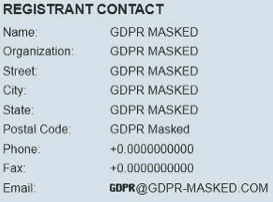One of the biggest advantages the internet brought is the power it gave people to rewrite their life stories.
From E-commerce sites to bloggers to freelance writers and everyone else in-between, many self-made millionaires owe their success to the internet.
And if you are a blogger and working your way up to 6-figures, you’re probably wondering how others manage to run a thriving blog without getting burnt out.
Yes, from outside it looks as easy as publishing a couple of blog posts a week and then waiting to hear the cash register chiming.
But once inside, it is not as glamorous and simple as it looks.
So how do they make it?
Simple.
They hire freelancers.
And good ones at that.
That’s why I want to let you in on this trade secret so you too can thrive and run a successful blog.
How do you find and hire freelance writers who will help you build and grow a successful blog?
Let me show you how.
1. Decide that You Need a Freelancer
And a lot of it at that.
What with the need to do keyword research, coming up with headlines that suck readers into your posts, the actual writing itself, social media, graphics and website design, and running the business as well.
Yes, your blog is a business and it should be treated as such.
And one thing every entrepreneur knows is that they can’t succeed on their own.
This is where freelancers come in.
If your blog is a business project, then you need help.
Once you determine this fact, it helps you have the mindset that hiring a freelance writer is a necessary business expense.
2. Determine What You Need to Outsource
With so many things that demand your attention, it is crucial that you determine which tasks you will hand over to your freelancer and which you’d rather do yourself.
If writing is not your best strength, then that is what you will have to outsource. On the other hand, if you’re a good writer (and you love writing), perhaps you can hire a freelancer to do other tasks such as your graphics or social media.
The key is to free up time to do what you do best while giving someone better those tasks you’re not so good at.
3. Decide How Much You’re Willing to Spend
Before you go out there and get the best freelancer, set a budget that you will stick to.
This budget will help you when it comes to negotiating rates and the amount of work you will give your freelancer.
It will also help you have a rough idea of how long you will retain the freelancer for.
In working out your budget you will have to factor in your blogs profitability, going rates for the task(s) you want to outsource, and other factors legal or otherwise.
4. Design a Clear Job Description
Once you’ve decided on which task(s) you need to outsource, your budget, and the timeline, the next step is to craft a very clear job description that you will post on relevant avenues (like Freelancemyway) to attract and hire the right freelancers.
A poorly drawn up job description will cost you time as you will end up receiving inquiries from people who are not even a perfect fit for the job.
In your job description be clear about what you expect from the freelancer in terms of qualifications and qualities and also what you are offering and your payment method.
When you are done, post the ad with the job description and wait for the fish to start nibbling (and pray that you get a pool of great freelancers to choose from).
If you have friends in your network who have worked with freelancers before, you can even ask them for recommendations.
5. Dig Out the Right Candidates
Once you have a large enough pool of applicants, the next step is to dig out the diamonds from the plain glass.
Two great ways to do that are by sending them a test (paid or not) or by setting up an interview.
With modern technology, both methods are relatively easy to implement. If you go the way of a test, you can use a collaboration platform such as Trello or Google Suite to facilitate the sharing of files.
If you go the way of an interview, what better way than face time on Skype? The biggest advantage with a Skype (or Zoom) interview is that it’s easier to get to know the kind of person you are hiring as you will be able to read their body language through the interview.
6. Draw Up a Contract
Once you have selected the freelancer(s) you deem a good fit for your blog, you’ll have to draw up a contract and have both parties sign.
A contract serves a two-fold purpose:
To put in writing the responsibilities and boundaries of both parties. This will include deliverables and timelines.
To protect both parties in the case of a breach of contract.
Apart from a contract, another important document you will need to have your freelancer sign is an NDA, or non-disclosure agreement. This will bind the freelancer to keep their work for you just that – your work and property.
7. Define Your Communication Process
One other aspect that is crucial when hiring a freelancer is the communication process. In this freelance economy, a team can be spread across several time zones, making it paramount to establish your communication method.
The communication method should include your primary communication platform, process, and primary time zone.
Freelancers – The Key to Taking Your Blog to the Next Level
If you’re looking to take your blog to a whole new level, you can’t do it alone. The blogosphere is full of examples of those who tried – and crashed.
You need not be content with the plateau stage that your blog is at right now. All you need do is find and hire a good freelancer (or a team) to give your blog the steam and fresh vitality it needs to skyrocket (in traffic and profits).
So go ahead, take this roadmap and head for the stars.
Original post: How to Find and Hire Freelancers to Help Skyrocket Your Blog’s Success